How to: Bid on free agents
1. Log on to the CBL website http://thecbl.eastus.cloudapp.azure.com/ or http://thecbl.ddns.net
2. You can enter the Financial System in one of two was;
a.
Click the “Financial System” link on the CBL homepage
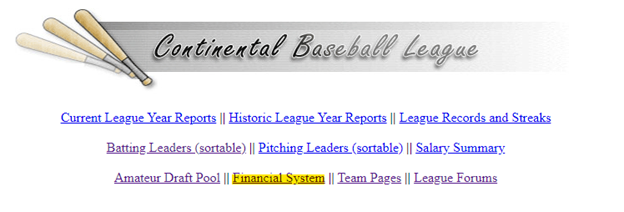
b.
Access your team page by clicking on the Team Pages link
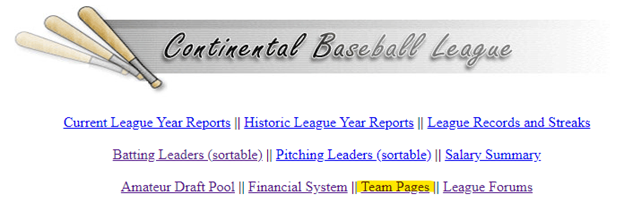
Then clicking on your team’s page;
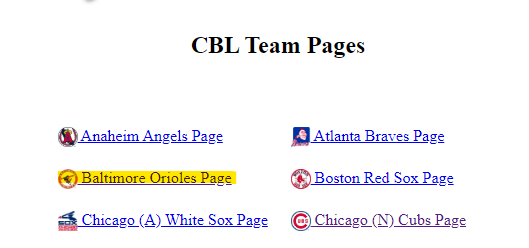
And then selecting the “Financials (beta)” link;
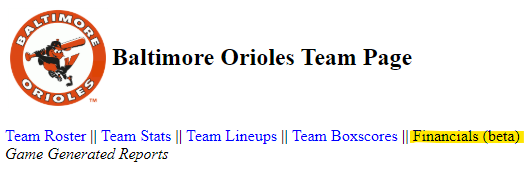
3.
Input your access code that was given to you by the commissioner. This
was probably sent to you via a PM on the forums. Click “submit” after entering
your code
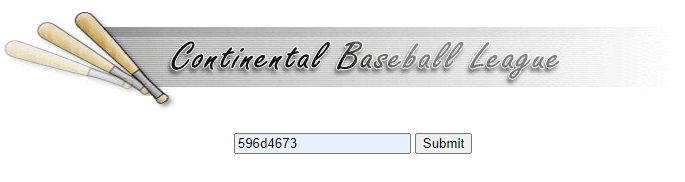
4.
You will now be on your team’s financial page. A summary will be shown
at the top of the page under your team’s logo;

***Note: you can return to the CBL homepage at any time by clicking the main
logo at the top of each page
5. If the league is currently in the free agent bidding stage, a link to “Bid On Free Agents” will be displayed under your salary summary.
6.
Below your team’s salary summary is a listing of your current roster,
along with their current contracts. Batters are displayed first, followed by a
table displaying pitchers;
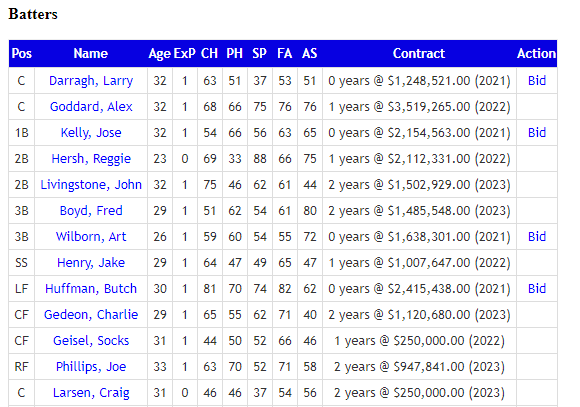
7. There are two options for bidding on players. You can click the “Bid On Free Agents” link to be taken to a page that lists all available free agents in the league to bid on. You can also click the “Bid” link that corresponds to your current roster members that are eligible for free agency. We will start by bidding on our own players.
8.
Click on the “Bid” link for the player that you want to make an offer
to;
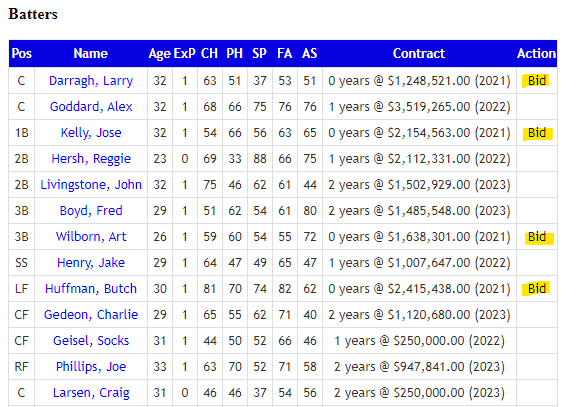
9.
You will be taken to the free agents page. The
table filter will be prefilled for you

10. Place
the mouse pointer in the filter field and press enter. The table will then be
filtered to show just that player
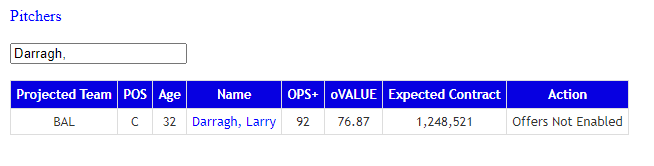
11. If you have already the high bidder on this player, you will see the message that states “Offers Not Enabled” and your team will be listed in the Projected Team column.
12. If
you are not the high bidder then you may click the “Bid” link to make an offer;
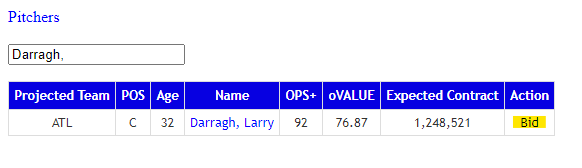
13. You
will then be taken to the “Offer Calculator” as seen below
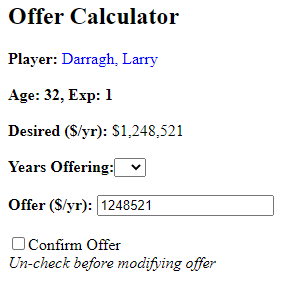
14. The “Offer Calculator” will give you a link to the player’s card (click the name), the player’s age, exp, and desired salary. The desired salary will change depending on how many years you select for the offer.
15. Select
the number of years you want to offer the player from the dropdown menu
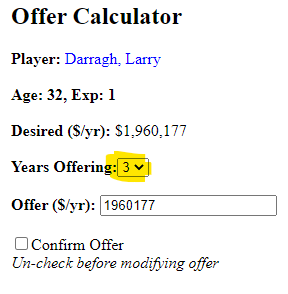
16. The
offer value will automatically change. This is a guideline and you can change
it by clicking the up or down arrows that will appear when you hover inside the
box
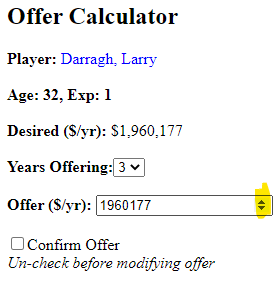
17. When
you have an offer that are you good with, check the “Confirm Offer” box.

18. You
will be asked to confirm your offer.
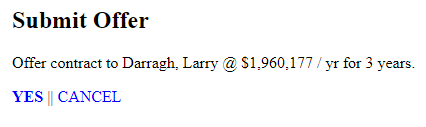
19. Clicking “CANCEL” will take you back to the offer calculator. Click “YES” to confirm your bid.
20. If
you are not the high bidder you will be shown a page similar to this
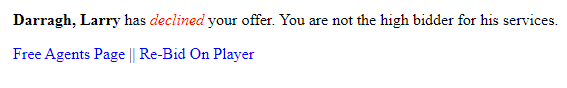
If you click the “Free Agents Page” link you will be taken back to the page
containing all free agents. If you click the “Re-Bid On
Player” link, you will be taken back to the offer calculator page.
21. If
you are the high bidder, you will be shown the following page.
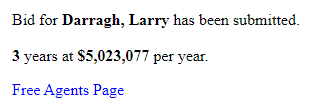
You may then navigate back to the free agents page, or click the CBL logo at
the top of the page to return to the league’s home page.
22. If
you wish to make bids on players from other teams, browse to the Free Agents
Page from your team’s Financial page or from the Financial System link on the
CBL home page.
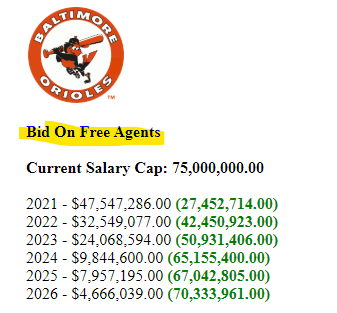
23. Select
Batters or Pitchers, the process is the same for each.
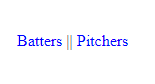
24. You
can view the other positon(s) by clicking the
corresponding link above the table. You may also filter the table that you are
currently viewing
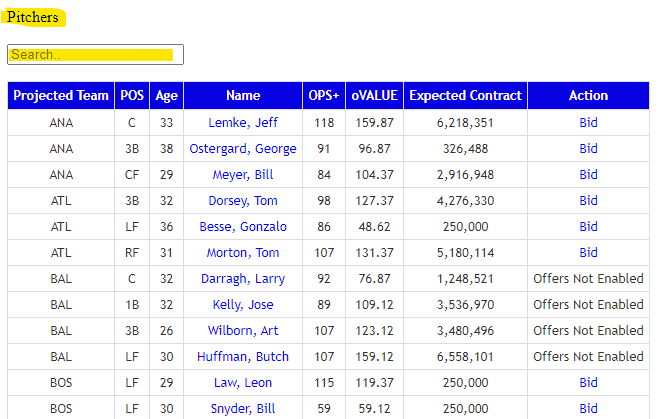
25. Here
we show how to filter for 3B. The filter is not perfect, but it will
significantly reduce the amount of results to make your searching more
efficient.
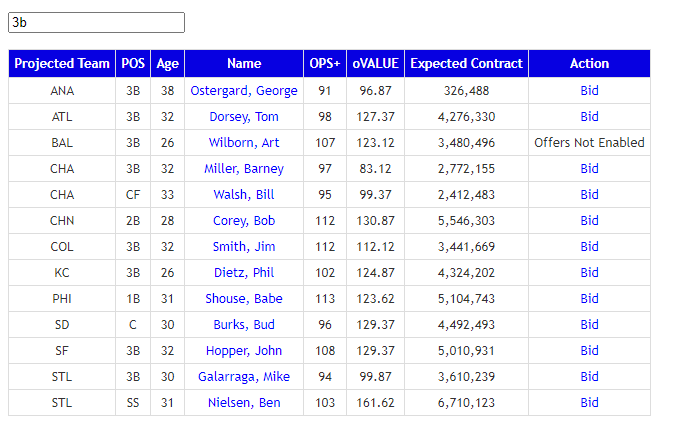
Offers are not enabled for Art Wilborn because my team is already the high
bidder for his services.
26. Click
the “Bid” link for the player that you wish to bid on

Then follow the same steps outlined above to submit your offer to the player. The projected team column will be updated to show whichever team is currently the high bidder.
*Note: Keep in mind that free agent bidding will take place over three “rounds”. Each round will contain a different pool of players. So if you do not see a player that you expected to be available, he will likely be available in one of the next rounds.